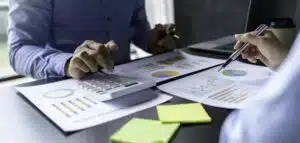Whether you are running a business or an individual professional, you have to deal with various kinds of numbers throughout your career. We know that it can be a hassling job to get all the registration numbers. Therefore, we are here to explain how you can apply for a tax file number. But before we delve into the procedure, let’s try to understand what a tax file number (TFN) for an Australian citizen is.
Everything You Must Know About A Tax File Number
A tax file number or TFN is a purposeful number assigned to you for identification by the Australian Taxation Office (ATO). It is used to keep a record of your tax payments and superannuation and consists of nine digits.
While you are entitled to paying taxes without this nine-digit reference code number, remember that you pay more taxes when you do not have a tax file number. Hence, it is immensely beneficial for any resident to get a TFN in order to file their tax returns.
How to Apply for TFN?
Applying for TFN has been made quite easy in recent years. There are four methods through which you can get your TFN.
1. Through Australia Post
To apply through Australia Post, you have to fill out the online form first. After filling out the form, you can visit the nearest Australia Post Outlet for an interview. Subsequently, you are required to book your interview slot at a participating Australia Post outlet. Ensure that you bring your proof of identity with you when you visit the office, sign your application and finish the process for your TFN application.
2. Online With MyGovID
If you want to apply for TFN online, using MyGovID is the right platform for you. However, having an Australian passport is a must to apply for TFN through myGovID. In order to apply online, you need to follow the given below steps:
- Download the myGovID app on your smartphone and provide details including your name, date of birth and personal email address.
- Verify your Australian passport using any other government document such as your birth certificate, driving license, citizenship certificate or Medicare card.
- Verify your photo through a real-time scan, which is like a selfie taken through the app.
- agree to the terms and conditions of using my GovID.
- Go for the option “Apply online for your TFN”
- Sign in to MyGovID or create a new account using your personal email address.
- Complete your TFN application.
This method helps you get your TFN straight away and links your myGovID with Australian Taxation Office Online Services.
3. Through Services Australia centre
If you are a Services Australia customer and are unable to apply online or at Australia Post, you may apply through Services Australia for your TFN.
For this method, you must follow the below process:
- Get the form from Services Australia or order it online from the ATO website.
- Send your filled form along with your original proof of identity documents to the Australian Taxation Office.
Once your TFN is ready, it will be sent to you by ATO.
4. Through Post
If the above-mentioned methods are not available to you for any reason, you may post for your TFN through the post.
- First of all, you need to get a paper from the Australian Taxation Office website.
- After that, you need to fill out the form and send it to ATO at the given address alongside your proof of identity documents.
Please note that you must not send your original identity documents to ATO in any case.
After the approval of your request, your TFN will be sent to your address immediately.